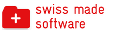API - Planyo Web Services - set_custom_property
set_custom_property
Description:
Sets a new value for the property. Properties can be of different types -- Planyo allows assigning custom properties to users, sites, resources and reservations. Please note that custom properties will be visible in the backend UI (for site administrators) unless the property name starts with 'hidden'. In such case the property will be usable only by the API and hidden everywhere in the UI.Note that normally for resource properties the language parameter should not be passed unless you're translating a property such as description to another language. In order to translate a resource name to a different language, use the special parameter 'hidden_name': type=resource&name=hidden_name
Input:
type string required
Property type (one of: site, resource, reservation, user) id int required
Related ID whose property is being queried (depending on type one of: site ID, resource ID, reservation ID, user ID) name string required
Property name. You can use the hidden_ prefix if you want the property to be completely hidden from the UI, meaning that neither the admin nor the customer will see its value. For reservation properties (reservation form items) only: use the fixed_ prefix (e.g. fixed_abc) if your reservation form does not define given item (in this case abc), otherwise the value will be erased if you modify the reservation (use hidden_fixed_ to make the item invisible to the end customers) value string required
Property value method string required
must be set to set_custom_property language string optional
by specifying a 2-letter (ISO 639-1) language code (all capital letters e.g. EN, DE, FR, ES, IT) you can change the language of the text values returned api_key string required
your API key - Click here to get your key. If your API key uses a hash key, you must also include the parameters hash_key and hash_timestamp.Output:
value string
Property value (same as the one passed to the function)