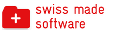API - Planyo Web Services - set_reservation_products
set_reservation_products
Description:
Use this function to set/reset the usage of all the additional products for given reservation. Existing product usage will be erased (see get_reservation_products if you need to get all products reserved so far). This function will trigger notifications (if configured), web hooks and price recalculation (if requested).Input:
reservation_id int required
ID of the reservation product_XXX int optional
Quantity of product with the ID XXX, e.g. product_123=3 would reserve 3 units of product ID 123 product_XXX_TIMESTAMP int optional
Quantity of a recurring product with the ID XXX used on the date determined by the timestamp TIMESTAMP, e.g. product_123_1465862400=1 would reserve 1 unit of product ID 123 for the date 2016-06-14 product_XXX_extra_field string required
You can add a comment (extra information) for product XXX recalculate_price bool optional
Set to true if you'd like the product reservation to update the total price of the reservation. If set to false (default), then the total price won't change. send_notifications bool optional
If set to true, email/SMS notifications will be sent out (but only if set up for the product modification event). method string required
must be set to set_reservation_products language string optional
by specifying a 2-letter (ISO 639-1) language code (all capital letters e.g. EN, DE, FR, ES, IT) you can change the language of the text values returned api_key string required
your API key - Click here to get your key. If your API key uses a hash key, you must also include the parameters hash_key and hash_timestamp.Output:
new_price float
New total price of the reservation new_product_price float
New price of all the additional products in the reservation