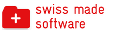- Nuestra Oferta
- Descubrir mas
- Experimenta una muestra del sitio Planyo como cliente -- Integración simple sin propio sitio web
- Experimenta una muestra del sitio Planyo como cliente -- Planyo integrado con tu sitio web
- Experimenta una muestra del sitio Planyo como administrador
- Información de Precios
- Funciones
- Tutorial
- Planyo FREE
- Planyo PRO / PRO-COMM
- META Site
- Empezar con Planyo
- Plugin
- Nuestros precios
- Programa de afiliados
- Ayuda
- Blog
API - Planyo Web Services - add_custom_property_definition
add_custom_property_definition
Description:
Adds a new custom property definition to your site or metasite. This will show the new property in resource settings / general info in the backend UI (for resource properties), or in site settings / company info (for site properties) or in site settings / custom user properties (for user properties). Custom property definitions are required if you need them as search criteria or resource listing filters. If the property definition (or any of the aliases) already exists, it will not be overridden.Input:
name string required
Custom property name type string optional
Property type. One of: 'text', 'dropdown', 'checkbox', 'textarea', 'multiple_checkboxes', 'gps', 'persons', 'url', 'tax_rate'. These correspond to the property types found in the backend UI. Default value is 'text'. possible_values string optional
In case of the 'dropdown' type, you must enter comma-separated possible values. search_condition string optional
Leave this empty unless you want the property to be used as a search criterium (not applicable to user properties). In such case enter one of the following: 'eq': search finds only the exact value, 'gte': for numeric values it's the >= operator, 'gt': numeric >, 'lte': numeric <=, 'lt': numeric <, 'mv_': in search presented as multiple checkboxes (at least one must match), 'm2_': in search presented as multiple checkboxes (all must match), 'cnt': (for text values) value must contain text specified in search box, 'chk': must be chosen if type is 'checkbox' unless you don't need this as a search criterium. scope string optional
One of 'resource', 'user', 'site'. Default is 'resource'. This determines whether the custom property definition is for resource properties, user properties or site properties. The value 'site' is used only by metasites. comment string optional
Optionally you can add a comment which will be visible when setting the value of this custom property for a resource (not applicable to user properties). icon string optional
Optionally you can set one of the supported icon identifiers (e.g. mdi-xxx). Not applicable to user properties default_visibility int optional
Optionally you can set the default visibility in resource details and listings templates (not applicable to user properties): 0 = none, 1 = resource details page, 3 = resource details and listing pages. default_value string optional
Set this only for a custom user property. This is the default value set for all new users. form_item_name string optional
Set this only for a custom user property. This is the name of the associated reservation form field. aliases string optional
You can pass a comma-separated string of aliases. If an existing property definition with the alias name exists, the custom property will not be added. method string required
must be set to add_custom_property_definition language string optional
by specifying a 2-letter (ISO 639-1) language code (all capital letters e.g. EN, DE, FR, ES, IT) you can change the language of the text values returned api_key string required
your API key - Click here to get your key. If your API key uses a hash key, you must also include the parameters hash_key and hash_timestamp.