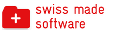- Notre offre
- Découvrez plus
- Essayez un site d'example planyo comme visiteur -- Intégration simple sans propre site web
- Essayez un site d'example planyo comme visiteur -- Planyo Intégré avec propre site web
- Essayez un site d'example planyo comme administrateur
- Nos prix
- Caractéristiques
- Didacticiels
- Planyo FREE
- Planyo PRO / PRO-COMM
- META Site
- Débuter avec Planyo
- Plugin
- Nos prix
- Partenariat
- Aide
- Blog
API - Planyo Web Services - set_resource_pricing
set_resource_pricing
Description:
This function sets the pricing for given resource. With a single call you can set prices for all the rules of Pricing Manager. Note that the rule IDs passed in the parameters rule_price_type_xxx and rule_price_value_xxx can be numeric (returned by get_resource_pricing) or they can be in form of the permatag visible in Pricing Manager when you click on the Reorder button.Input:
resource_id int required
ID of the resource rule_price_type_XXX int optional
Price type for rule ID XXX. If not passed, 0 is assumed. One of the following values: 0=per default time unit, this depending on the resource, can be quarter, hour, or day, 1=per person, 2=per time unit and person, 3=per unit, 4=percentage, 6=per hour, 7=per day, 8=per week, 9=per week and person, 14=per reservation, 15=per adult, 16=per time unit and adult, 17=per child, 18=per time unit and child; special values: 11=additional info, 10=pre-payment amount, 5=unavailability message, 13=apply free hours rule_price_value_XXX string required
Price for rule ID XXX (e.g. 10 to reset the price to 10 or +10 to add 10 to the price calculated so far). See Q181 for the description of possible formats. This field never includes the currency method string required
must be set to set_resource_pricing language string optional
by specifying a 2-letter (ISO 639-1) language code (all capital letters e.g. EN, DE, FR, ES, IT) you can change the language of the text values returned api_key string required
your API key - Click here to get your key. If your API key uses a hash key, you must also include the parameters hash_key and hash_timestamp.