Tutorial: Creating reports (3 / 5)
Tutorial Table of Contents
part 1: Standard report typespart 2: Special report types
part 3: Delivery by email
part 4: On-demand reports with custom settings
part 5: Customizing reports
Part 3 of 5: Delivery by email
In report settings you can choose email delivery.
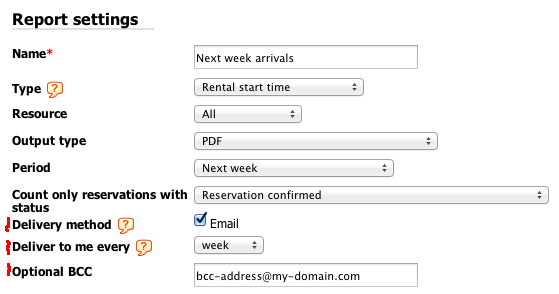
This will send the reports automatically to you by email (daily/weekly/monthly). You can also specify a number of BCC addresses (comma-separated if more than one) where the reports will be sent. At the bottom of the report settings window you'll also find a button Times and days of report delivery.
Please note that reports with no content (empty reports) will not be sent out.
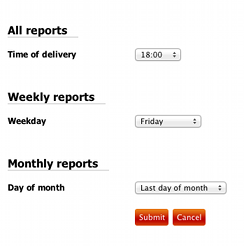
Here you can specify on which day/weekday/at which time the monthly,weekly and daily reports should be sent. This is a global setting and all your reports will be affected by it.
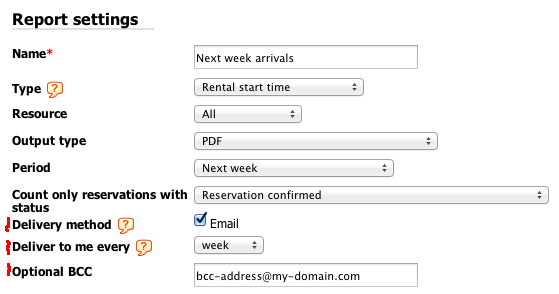
This will send the reports automatically to you by email (daily/weekly/monthly). You can also specify a number of BCC addresses (comma-separated if more than one) where the reports will be sent. At the bottom of the report settings window you'll also find a button Times and days of report delivery.
Please note that reports with no content (empty reports) will not be sent out.
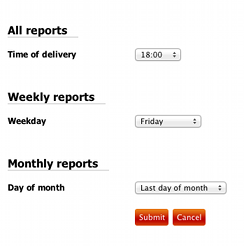
Here you can specify on which day/weekday/at which time the monthly,weekly and daily reports should be sent. This is a global setting and all your reports will be affected by it.