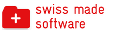OFTE SPURTE SPøRSMåL
Planyo online reservation system - MODx component
The Planyo snippet
First download the MODx component (available here).
Etter å ha lastet ned komponenten, pakk ut innhold assets/snippets/planyo mappen inni hoved MODx mappen. I MODx admin panel, gå til Elements / Manage Elements / Snippets og klikk New Snippet.
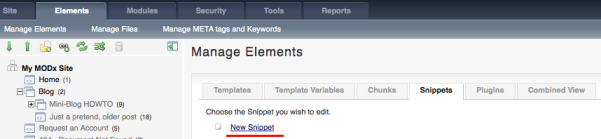
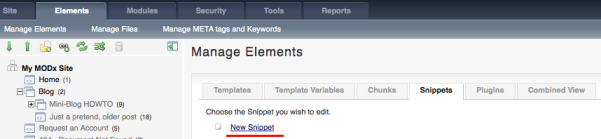
I Snippet name skriv inn planyo og lim inn innholdet fra snippet.src.php inn i Snippet code. Klikk Save for å lagre den nye snippeten.
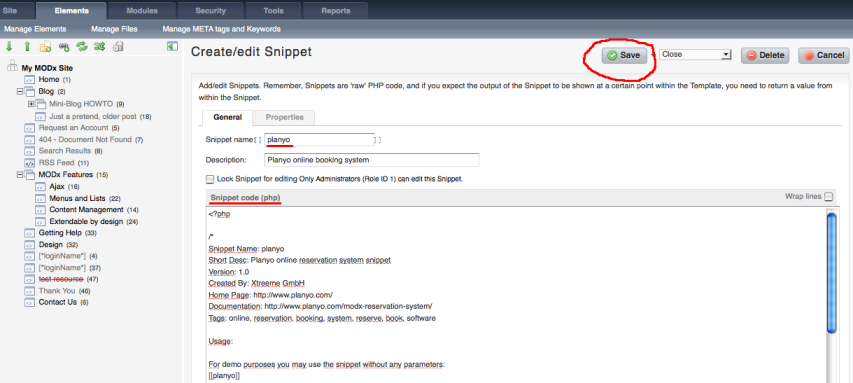
Den nye snippeten vil vises i listen over installerte snippeter.
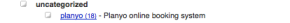
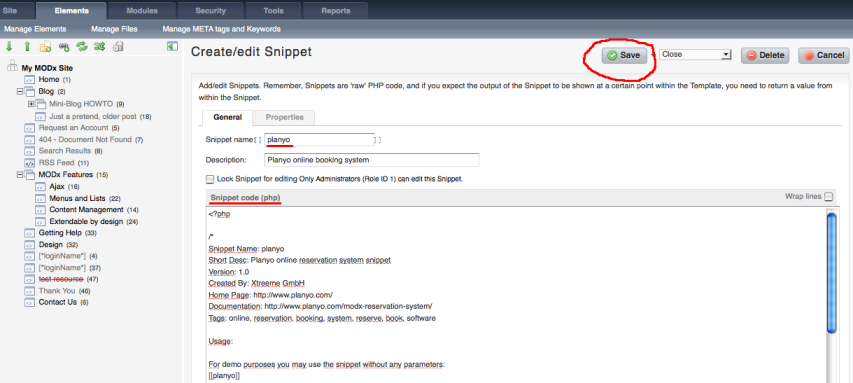
Den nye snippeten vil vises i listen over installerte snippeter.
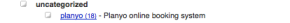
Nå må du velge plassering av Planyo skjerma. Her vil vi opprette ny nettside. Du kan selvsagt bruke eksisterende lokalisering også. I Elements / Manage Elements Klikk på New element icon.
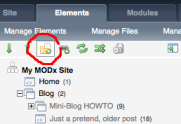
Der du vil Planyo skjema skal vises, må du inkludere snippet med taggen [[!planyo? &site=`xyz`]] hvis modx revolution kjører eller med taggen [!planyo? &site=`xyz`!] hvis modx evolution kjører hvor xyz er din Planyo site ID. Hvis du ikke har en, må du opprette en Planyo konto først, eller du kan inkludere snippet uten parameter for testing: [[!planyo]] hvis running modx revolution kjører eller [!planyo!] hvis running modx evolution kjører. Merk: Bruk [[!planyo]] (modx revolution) eller [!planyo!] (modx evolution) istedenfor [[planyo]] for å lukke caching. Dette er påkrevd når SEO-vennlig modus brukes (som er standard).
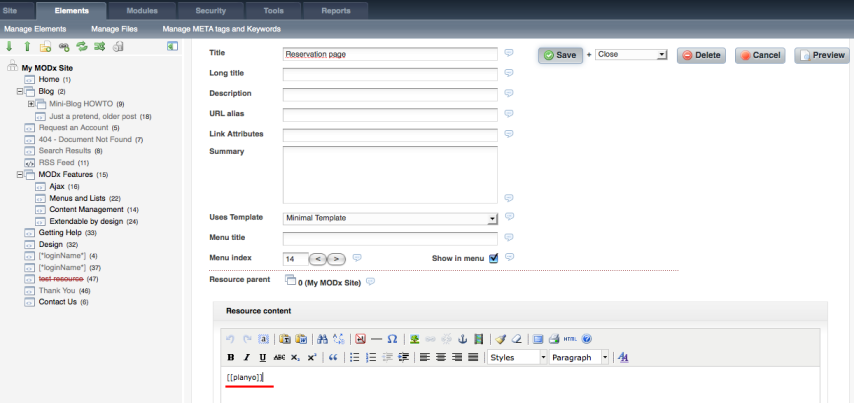
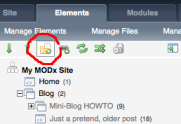
Der du vil Planyo skjema skal vises, må du inkludere snippet med taggen [[!planyo? &site=`xyz`]] hvis modx revolution kjører eller med taggen [!planyo? &site=`xyz`!] hvis modx evolution kjører hvor xyz er din Planyo site ID. Hvis du ikke har en, må du opprette en Planyo konto først, eller du kan inkludere snippet uten parameter for testing: [[!planyo]] hvis running modx revolution kjører eller [!planyo!] hvis running modx evolution kjører. Merk: Bruk [[!planyo]] (modx revolution) eller [!planyo!] (modx evolution) istedenfor [[planyo]] for å lukke caching. Dette er påkrevd når SEO-vennlig modus brukes (som er standard).
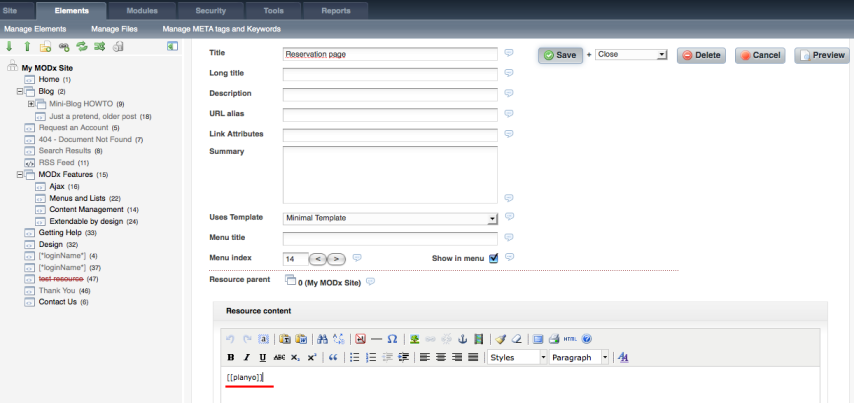
Og det er det! Her er resultatet av integrasjon. Vennligst merk at du kan oppdatere planyo-styles.css inni Planyo plugin mappen for å endre utseende på plugin.
Se readme.html for parameter du i tillegg kan bruke til snippet for ytterligere tilpassing (f.eks endre språk). Dette FAQ spørsmålet vil forklare disse parameter.
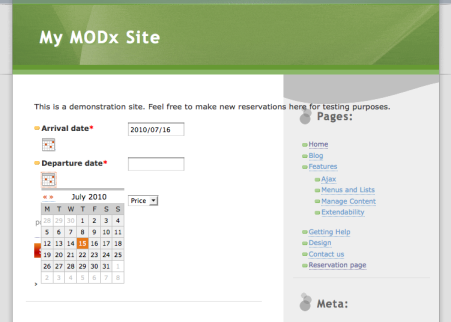
Se readme.html for parameter du i tillegg kan bruke til snippet for ytterligere tilpassing (f.eks endre språk). Dette FAQ spørsmålet vil forklare disse parameter.
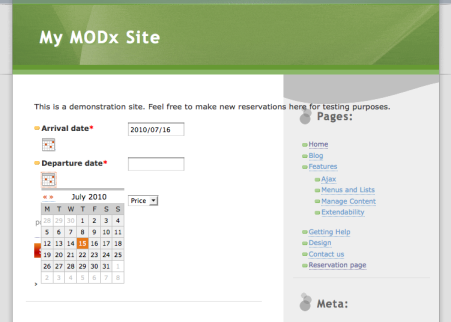
Planyo modul vil som standard vise innhold definert av standard modulinnstillinger. Normalt vil dette være liste over alle tilgjengelige ressurser, kommende tilgjengelighet eller søkeboks. Likevel vil modulen bli brukt til å vise andre innholdstyper, for eksempel reservasjonsskjema, epostbekreftelse, reservering av tilleggsprodukter etc. Aktiv modus kan settes i modulens egenskaps-string, gjennom widget satt til plugin (slik som liten søkeboks, google map, kalender forhåndsvisning etc) eller direkte ved URL parameter.