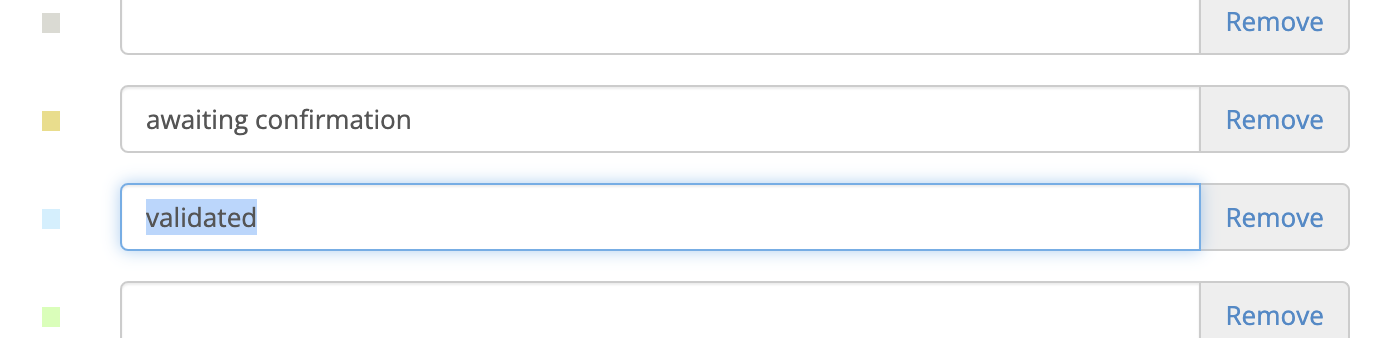Tutorial: Setting up a multi-step manual reservation process including a price quotation sent to the customer, upload of signed contract, manual confirmation and online payment (4 / 7)
Tutorial Table of Contents
part 1: Overview of the reservation process usedpart 2: Price offer / quotation
part 3: Contract signing
part 4: Manual confirmation
part 5: Online payment
part 6: Offline payment and delayed notification
part 7: Check-in and check-out
Part 4 of 7: Manual confirmation
Once the customer uploads a new document the administrator is sent an email notification. At the same time we'll configure a color manager rule which will once again change the color of reservations awaiting manual confirmation. Let's add the label awaiting confirmation to the pastel yellow color.
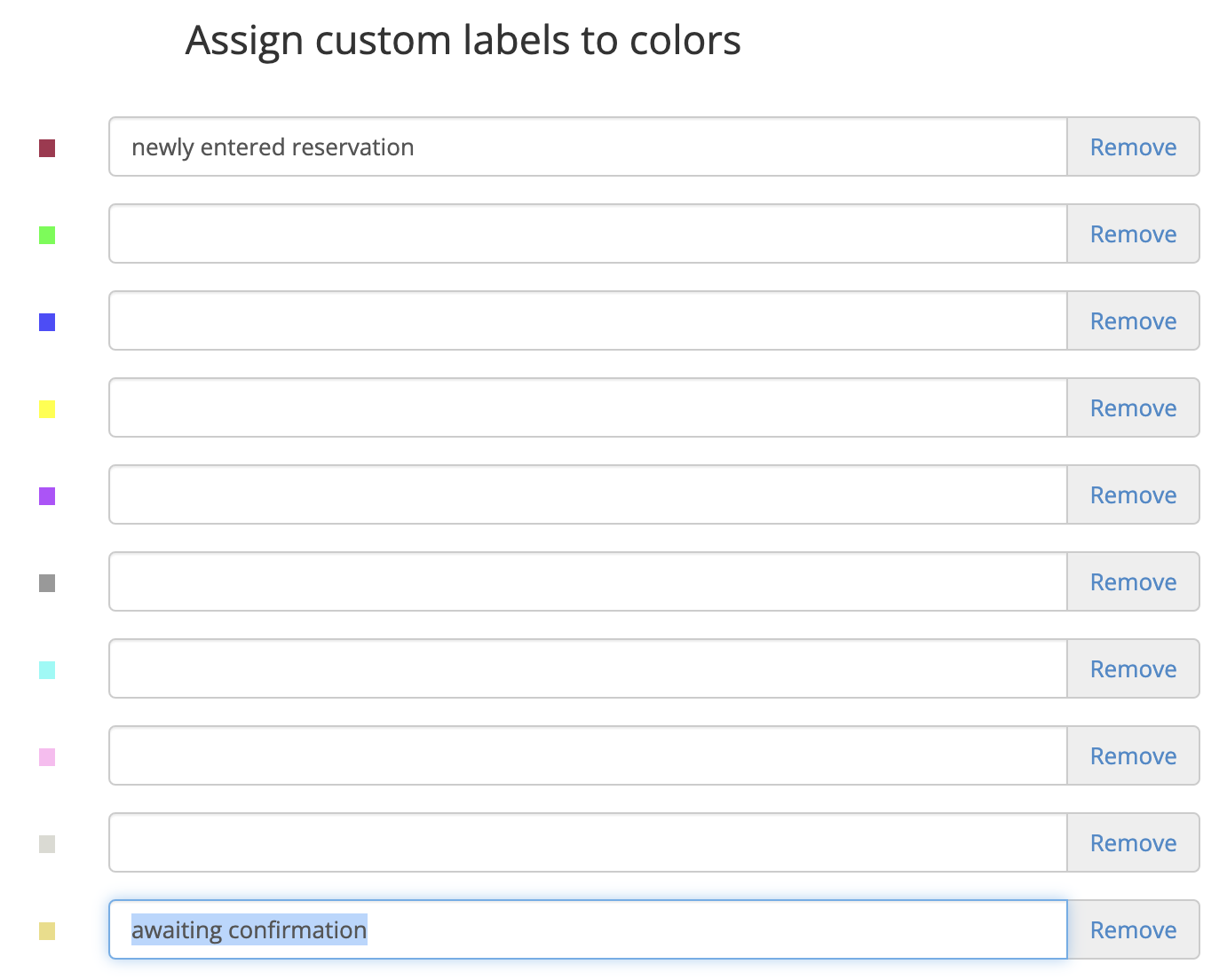
The rule should be triggered by the New document uploaded by user event. Leave the other settings empty.
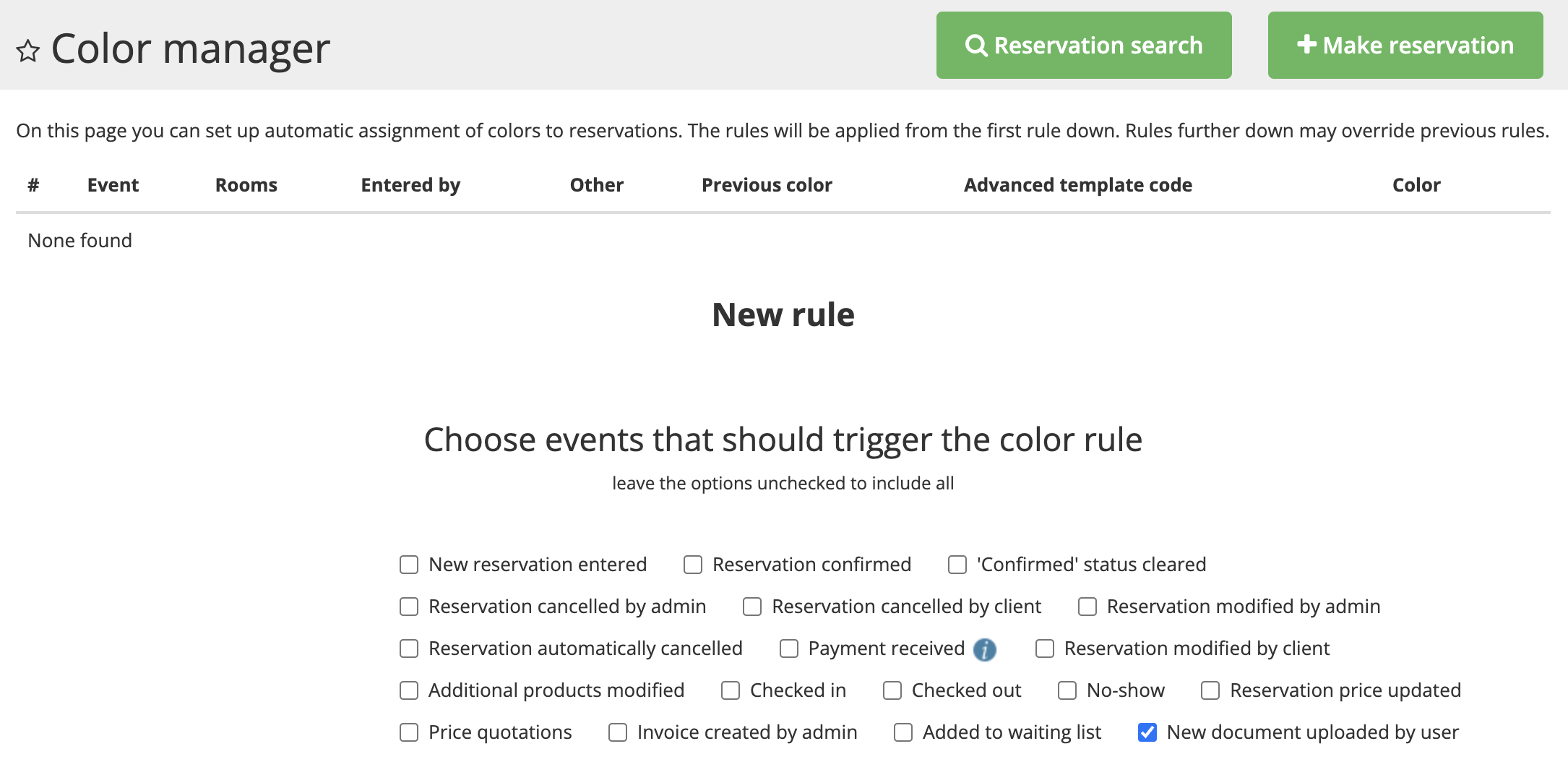
The admin then checks the signed contract, and if all is in order, manually changes the color to Pastel blue which we'll label as validated.
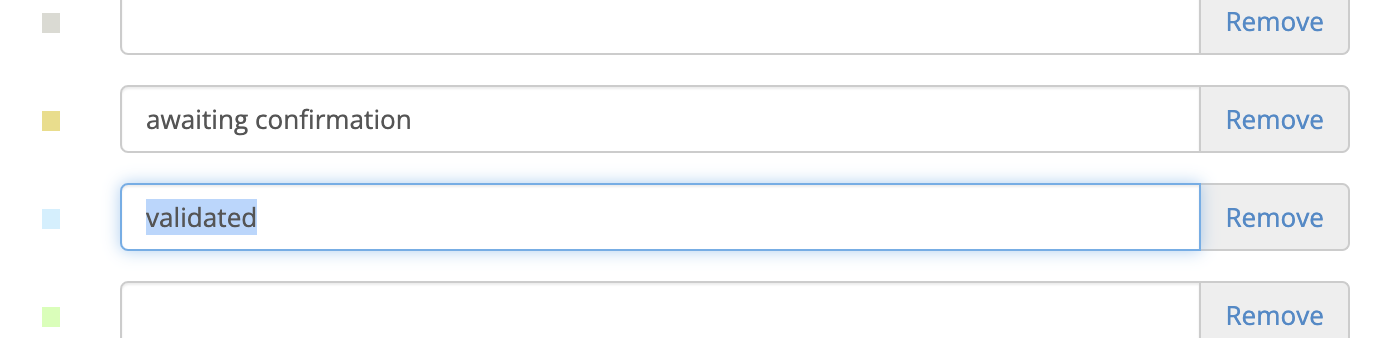
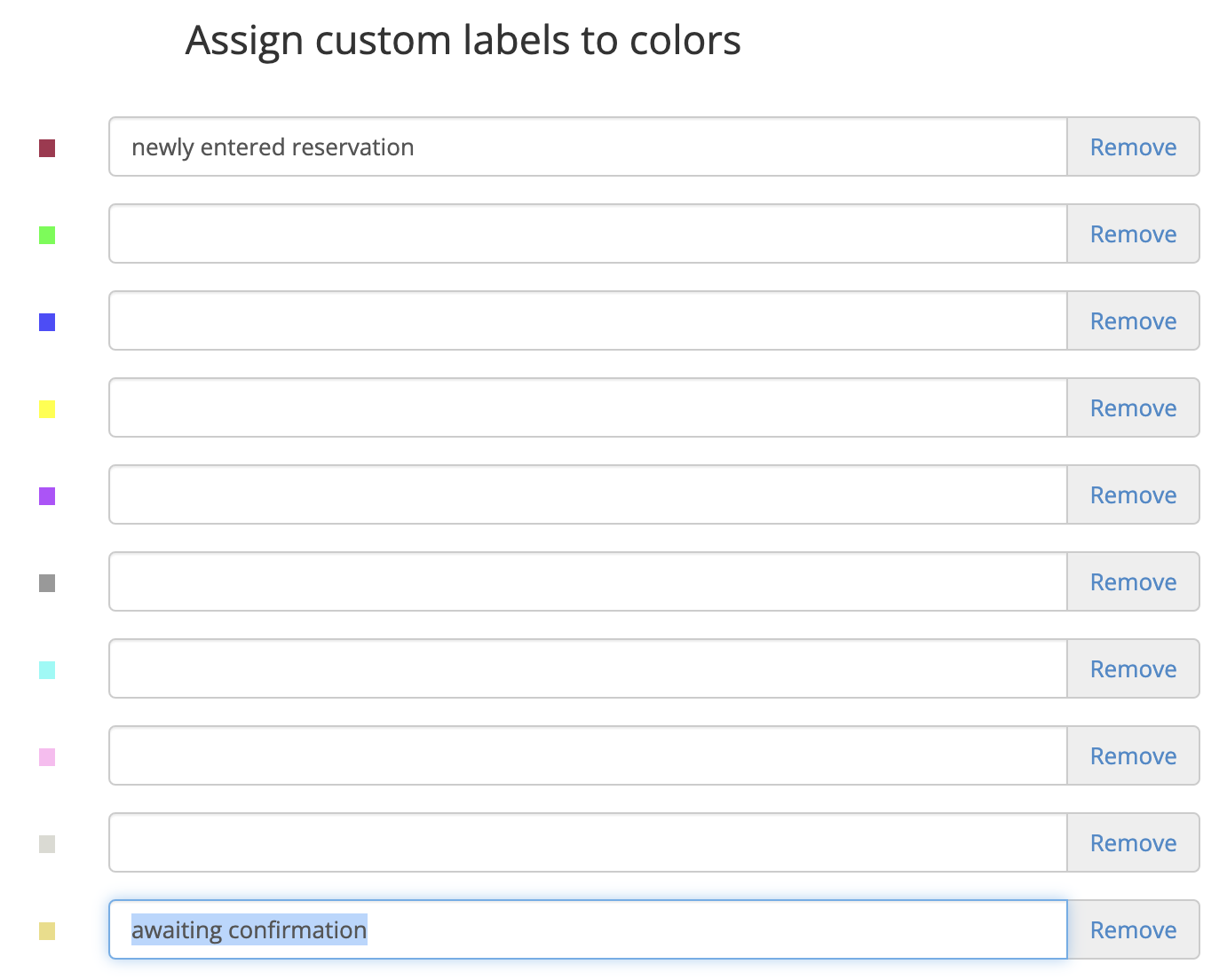
The rule should be triggered by the New document uploaded by user event. Leave the other settings empty.
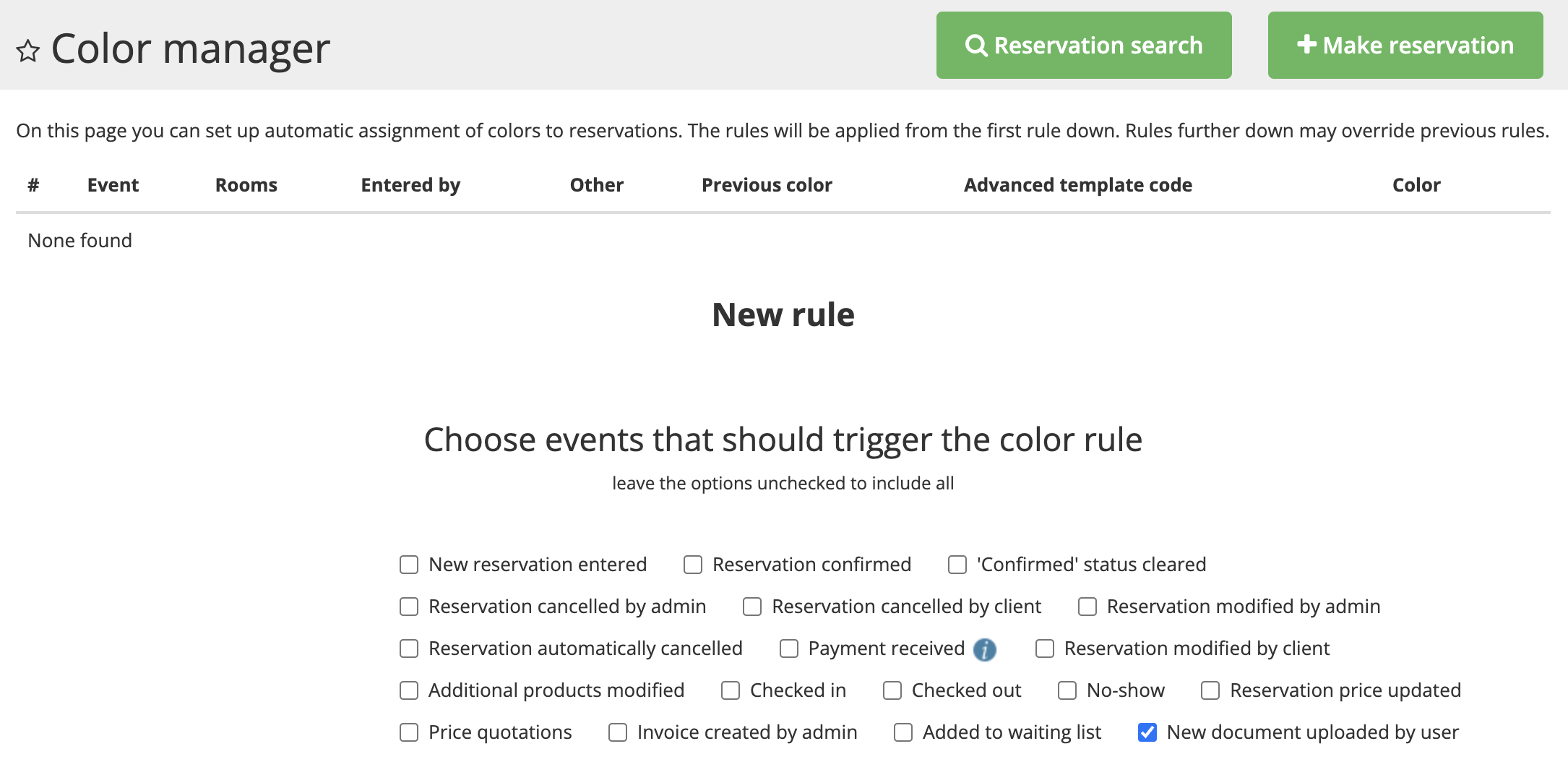
The admin then checks the signed contract, and if all is in order, manually changes the color to Pastel blue which we'll label as validated.