Tutorial: Setting up a multi-step manual reservation process including a price quotation sent to the customer, upload of signed contract, manual confirmation and online payment (6 / 7)
Tutorial Table of Contents
part 1: Overview of the reservation process usedpart 2: Price offer / quotation
part 3: Contract signing
part 4: Manual confirmation
part 5: Online payment
part 6: Offline payment and delayed notification
part 7: Check-in and check-out
Part 6 of 7: Offline payment and delayed notification
In case you want to allow your customer to make an offline payment (cash / bank transfer etc.) BUT you want the confirmation status to be already set after checking the signed contract, you may manually confirm the reservation while awaiting the payment. In such case it might be useful to receive an email notification after a week IF the required payment has not been sent. In order to do this, go to the notifications page and at the bottom you'll be able to add a delayed notification Before or after event. Configure the event to e.g. 7 days after the confirmation time with the required status set to Reservation confirmed. Set the notification email to be sent to the main admin
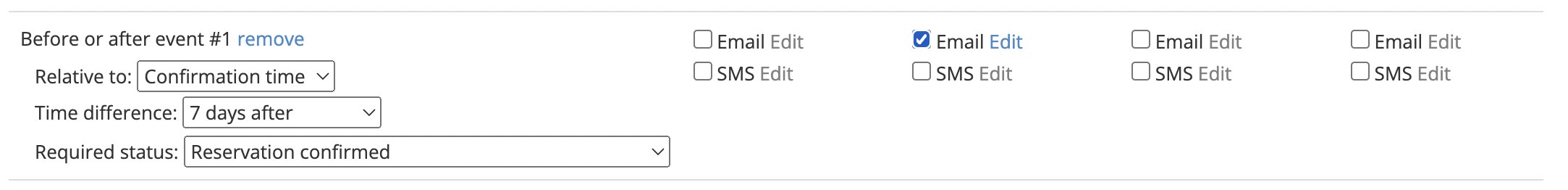
Click Edit to create the notification. In the body, we'll make sure the notification is sent to the main site admin only if no payment has been registered yet. Because Planyo never sends out notifications with empty body, we'll put the entire body inside an $(if) condition which will check the amount paid. Note that offline payments can be added by the administrators on the reservation details page and they will also block this notification.
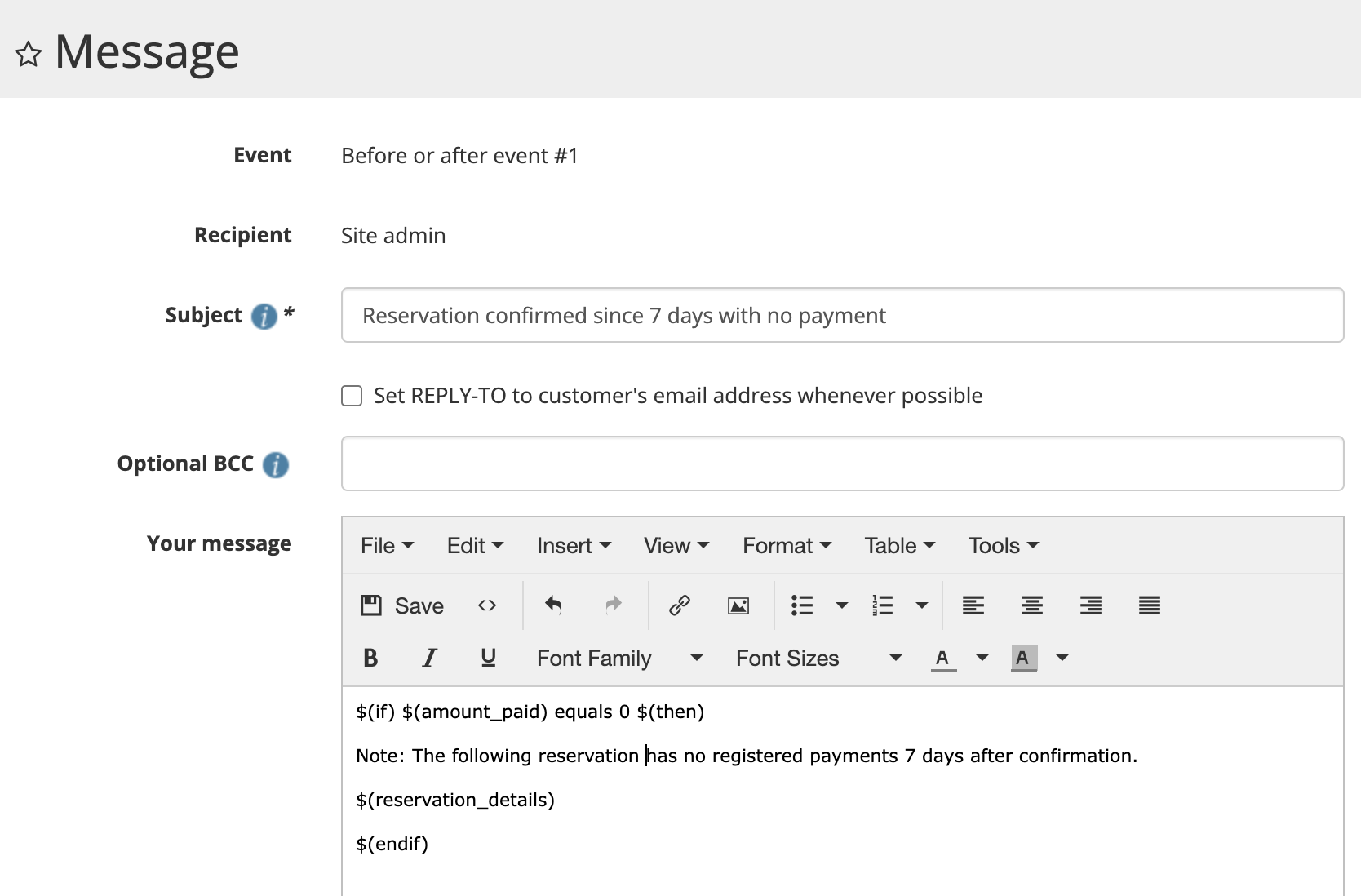
Of course you may not want to confirm reservations with no registered payment in the first place, but adding a before or after event notification allows you to have an extra check in the reservation process. See Q211 for more about these notifications.
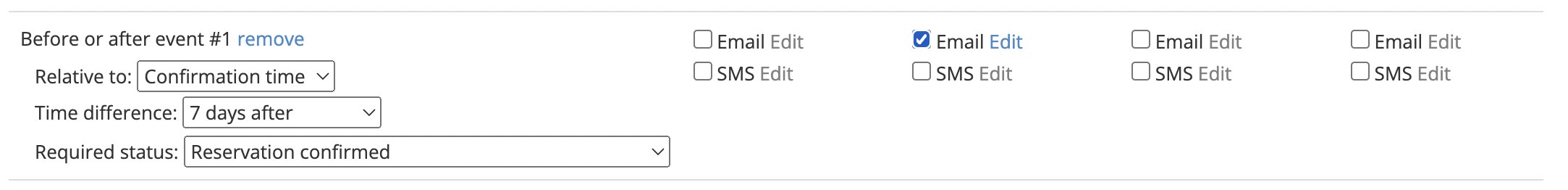
Click Edit to create the notification. In the body, we'll make sure the notification is sent to the main site admin only if no payment has been registered yet. Because Planyo never sends out notifications with empty body, we'll put the entire body inside an $(if) condition which will check the amount paid. Note that offline payments can be added by the administrators on the reservation details page and they will also block this notification.
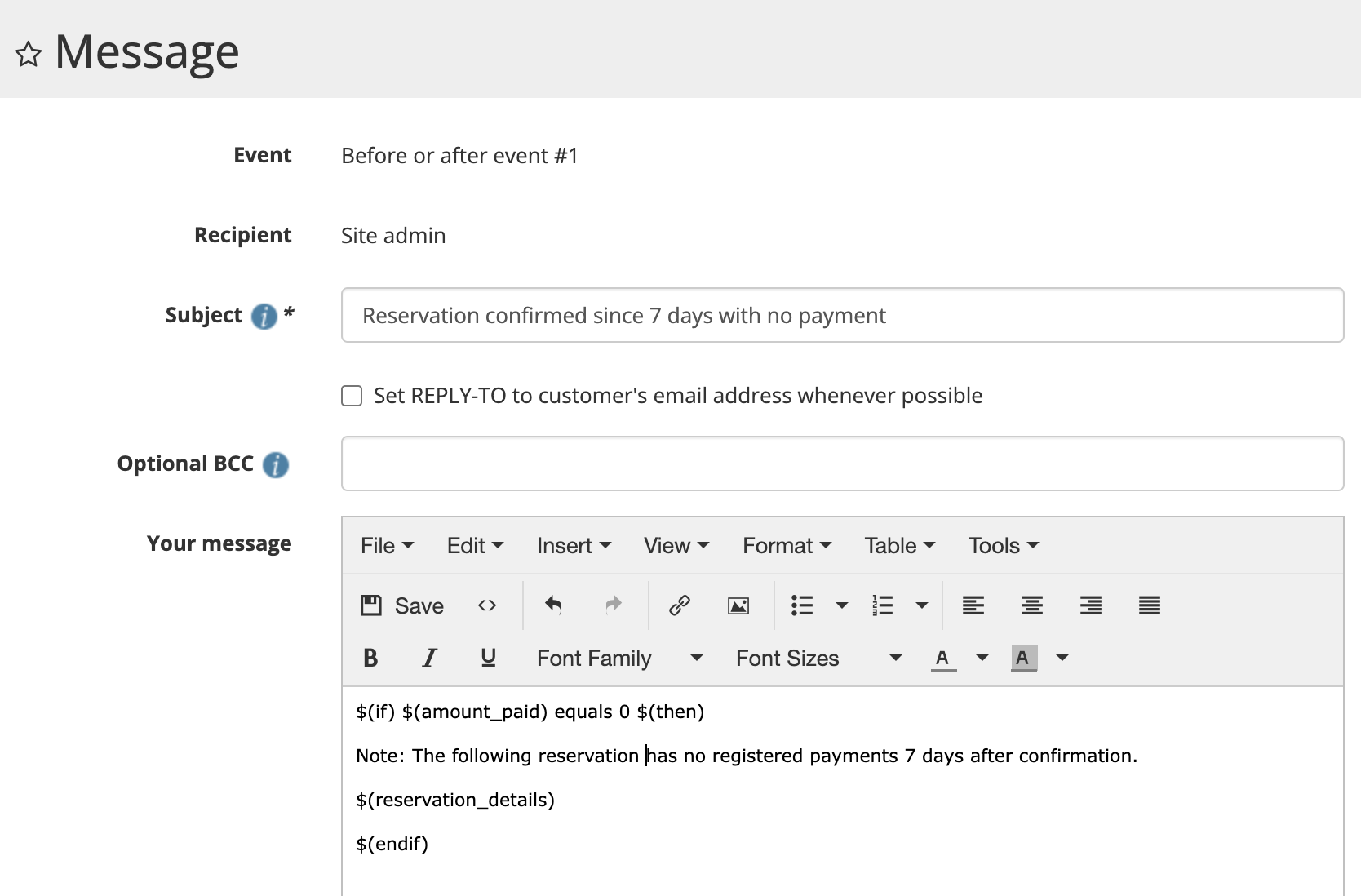
Of course you may not want to confirm reservations with no registered payment in the first place, but adding a before or after event notification allows you to have an extra check in the reservation process. See Q211 for more about these notifications.