Tutorial: Finding your way around the administration panel (3 / 6)
Tutorial Table of Contents
part 1: Reservations tabpart 2: Reservation details
part 3: User details
part 4: Schedule tab
part 5: Search and settings tabs
part 6: Subscription and reports tabs
Part 3 of 6: User details
User details
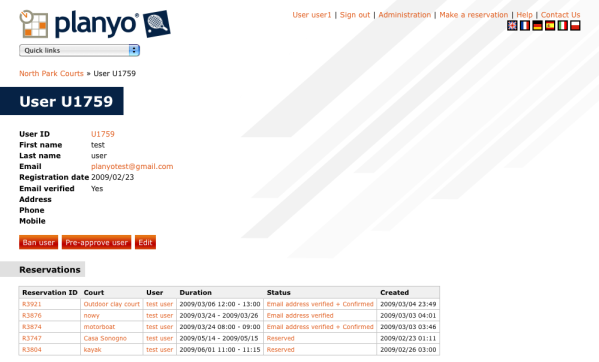
Fig 5. User details The user details view is useful if you want to see all reservations of given client. You can access this view by clicking on user's ID anywhere it's displayed, specifically in the reservation details view or in the reservations/search tabs.